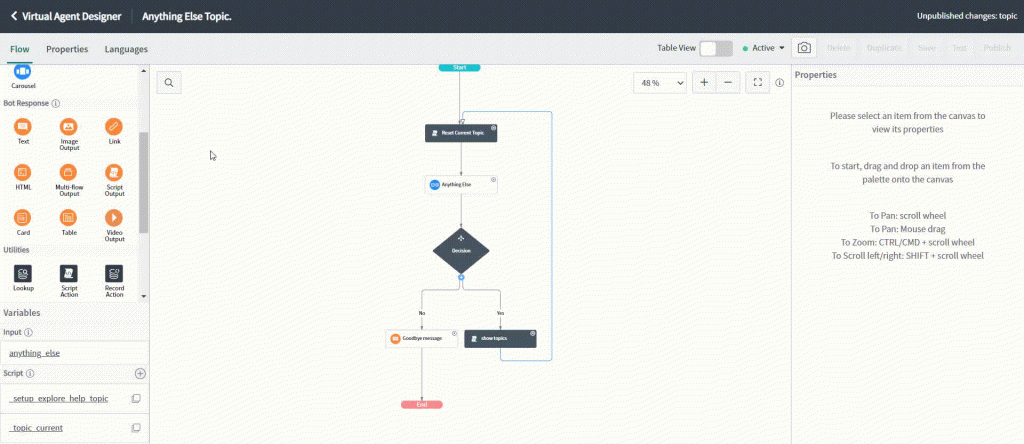Virtual Agent has been available since many releases on ServiceNow and is now a mature tool. It frees up time for service desk agents and offers a better service to your users, who are either internal, as in the case of ITSM processes, or external, as in the case of Customer Service Management (ServiceNow CSM). How can Virtual Agent leverage our reactivity to the needs of your users?
What is Virtual Agent?
Virtual Agent provides user assistance through conversations within a messaging interface. The interface is not available only on ServiceNow Service Portal but also on various messaging systems, like Microsoft Teams, Slack or your existing corporate website.
ServiceNow Virtual Agent is proven to help organizations in achieving better results in several areas, including ITSM, HR, and CSM, while constantly improving user experience and satisfaction.
Axel Starosta, ServiceNow Developer at SPOC
Virtual Agent allows you to create tickets, manage them, respond to questions, and fulfil user requests. If it is needed, it transfers the user to the live agent. Thanks to the natural language processing engine, the tool analyzes the keywords and considers the context of a conversation. It has a significant impact on customer experience, and agents’ work, and it enables customers to resolve their issues in real-time.

Virtual Agent’s top 3 additional features
Virtual Agent is not just a chatbot – there is so much more to it! It has many solutions to provide the best customer experience. Based on our extensive ServiceNow knowledge and clients’ cases, we believe the following features are the most essential and effective for the ServiceNow instance: NLU engine, pre-built conversational topics and Virtual Agent Analytics.
NLU engine
Natural language understanding allows your Virtual Agent to understand, process and respond optimally to the customers’ needs. Currently, ServiceNow provides an NLU engine with 17 languages supported in the Tokyo release.
You do not have to use ServiceNow NLU. If you opt for Microsoft LUIS or IBM Watson, it is possible to implement it with your Virtual Agent. By applying NLU, your users are free to use natural ways of communication, as if they were in a conversation with an agent, and at the same time, they will receive relevant answers.
In practice, your Virtual Agent will perform more accurately, providing a more positive experience. It can also help derive actionable insights from interactions by removing bias and errors.
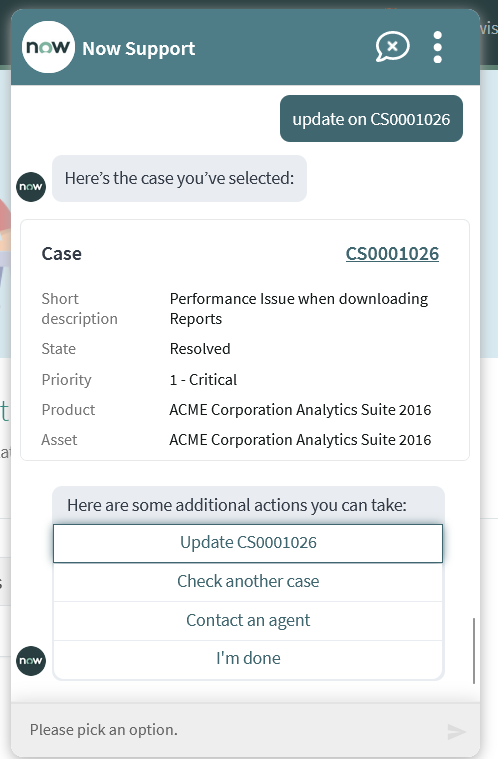
Pre-built conversational topics
There is no need to start from scratch and build dialogue flows. Your agents can save precious time with ServiceNow Customer Service Management, HR, and ITSM. Pre-built conversations and reusable topic blocks make it easy to start using the Virtual Agent.
You can install the pre-build conversational topics that contain a list of topics ready to use and make them available to customers in just a few clicks. Also, the pre-defined conversation flows help users with the most common self-service tasks in each business area.
With Customer Service Management, two topics are available immediately for creating and updating cases. The pre-built models are read-only, and you can’t edit them, but you have the possibility to clone the models and create your own NLU models.
Virtual Agent Analytics
Once VA is installed and active, you will want to see and measure its effectiveness. This is when Virtual Agent Analytics comes in handy. ServiceNow created the analytics tool to measure and objectively evaluate it so the business can value and assess its impact. It is built based on User Experience Analytics.
Just as with User Experience Analytics, you can see:
- the number of deflections,
- the amount of active VA instances,
- conversations occurred,
- information on most used categories,
- most used languages.

There are also other useful indicators that can help you understand the usage of VA and how to make it more impactful. You can, for example, refine topics and increase the percentage of issues resolved by VA.
ServiceNow CSM and Virtual Agent
Predefined VA topic conversations enable your customers to get the customer service help they need quickly and efficiently. Integrating NLU models with your virtual agent topics allows chatbots to analyze, understand, and navigate the user to the right topic based on the inferred intent.
To start with it, you need a Customer Service Management Professional. VA is usually for organizations that automate processes, so it should not be implemented in the first iteration. At this point, you need to understand which requests take up most of the agents’ time and the difficulty in deflecting them. Do users waste much of agents’ time asking about an update on their cases? The deflection is simple and makes a perfect VA use for your ServiceNow Customer Service Management.
To fully use the VA capabilities, you should first activate it and install the appropriate plugins for Virtual Agent and the pre-built conversations. Then it is time to enable the pre-build exchange or create new ones based on the requests identified before to start freeing up your agents’ time. With connected digital workflows, you can drive customer satisfaction.
Take advantage of Virtual Agent in your CSM
By using the VA and all related plugins in your ServiceNow CSM platform, you can create better process workflows and improve the omnichannel experience of your customers. By applying VA with the NLU engine, you not only improve the resolution times but also allow proactive customer service and clear communication. Your agents can manage the tasks better, as they have more time for more complicated issues, and at the same time, your organization reduces costs. Read more about Virtual Agent here, and if you have any questions, do not hesitate to contact us!